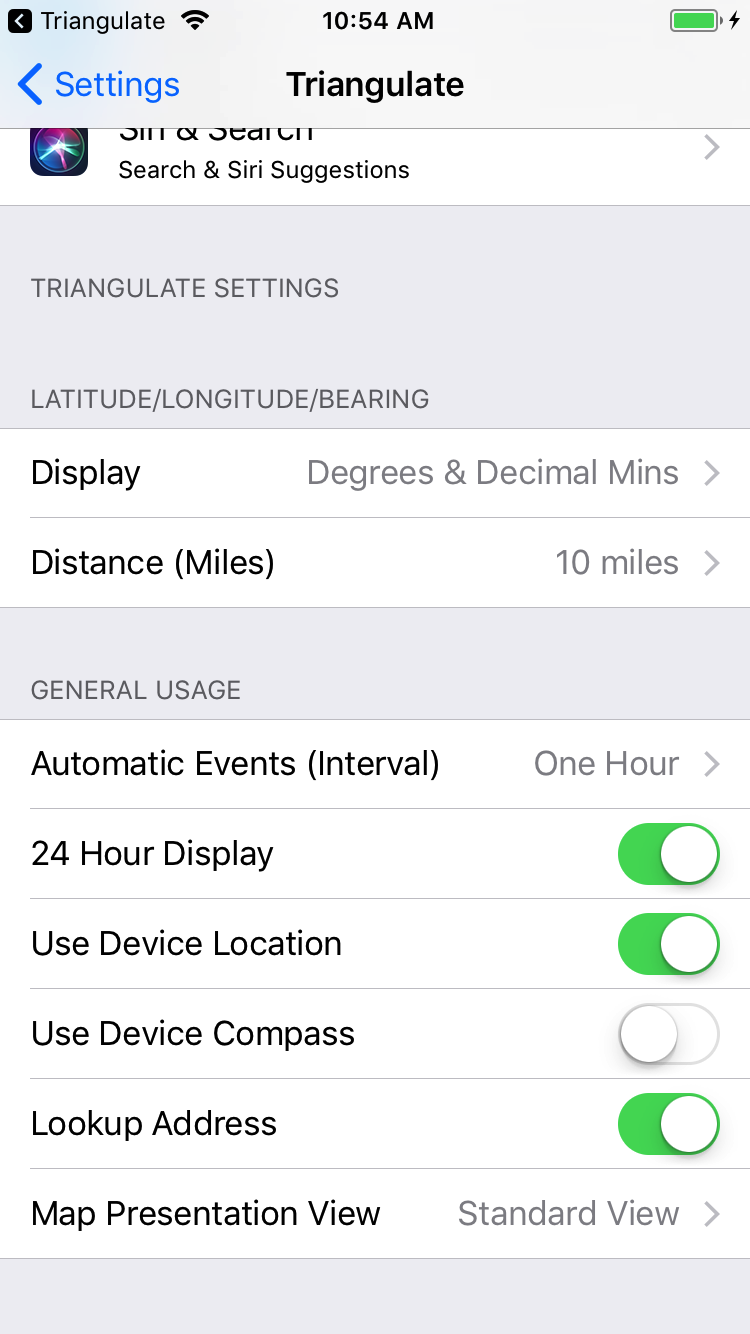Settings
Either go to the device settings (grey cog on desktop) then scroll to 'Field Triangulate', or tap 'Manage' and then 'Configure Application' to get to the same settings view. Settings allow you to modify the behavior of the application.Top Settings
- Location is needed as While Using in order to determine your current position. Without this you can type in coordinates.
Latitude/Longitude/Bearing
- Display set if you need 'Decimal Degrees' or 'Degrees & Decimal Minutes' or 'Degrees, Minutes and Seconds' as latitude/longitude presentation format.
- Distance (Miles) let you set how long to draw the reading line on the map.
General Usage
- Automatic Events (Interval) how long between triangulation events. You can automaticaly create a new event (a new set of readings) if you need. You can turn this feature off using 'None'.
- 24 hour clock can be on or off.
- Use Device Locationa can be on or off.
- Use Device Compassa can be on or off. Note: device compasses are not highly accurate, so turning this off and using an external compass is recommended for greatest accuracy.
- Lookup Address can be on or off. Determines if the calculated latitude / longitude is used to reverse lookup an address.
- Map Presentation View can be Standard View, Satellite View or Combined View.