Android Getting Started
Usage overview
- Upon startup the map should show and display your current location.
- Tap the large pink '+' button (bottom right) to create a new reading.
- The latitude and longitude should be filled in, but if not, enter them.
- A line will be drawn on the map from the location in the direction of the bearing.
- Create a second reading as above.
- View the triangulated result.
Viewing the Triangulation
- The triangulated latitude/longitude will appear at the iintesection of the reading lines.
- Tap this label to bring up the triangulation view.
- Here you will find more information about the triangulation; the distance to the triangulation.
- Here you can change the presentation to different formats; DD.DDDDD, DD MM.MMMMM, DD MM SS.
- Here you can share the triangulation reading.
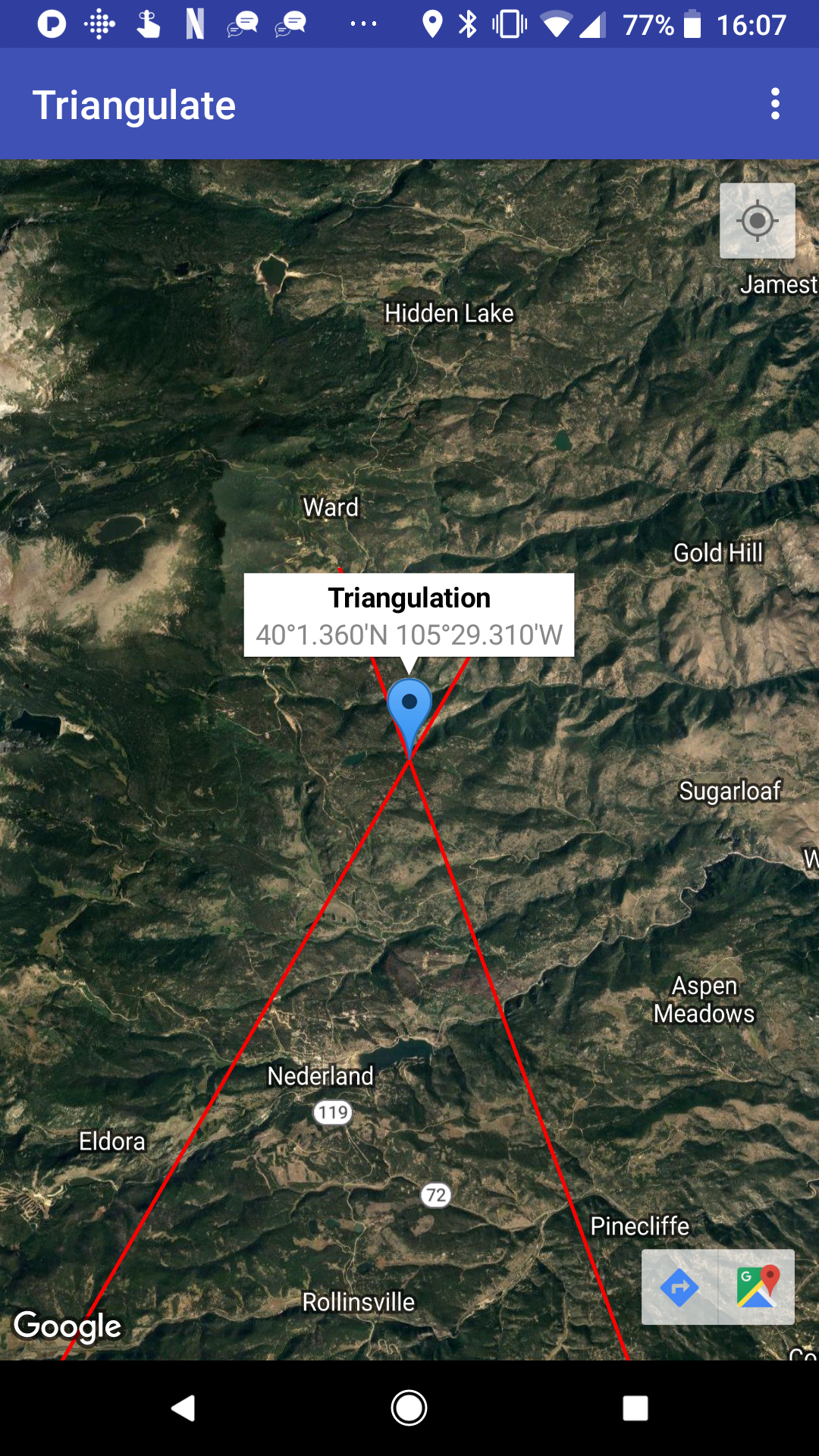
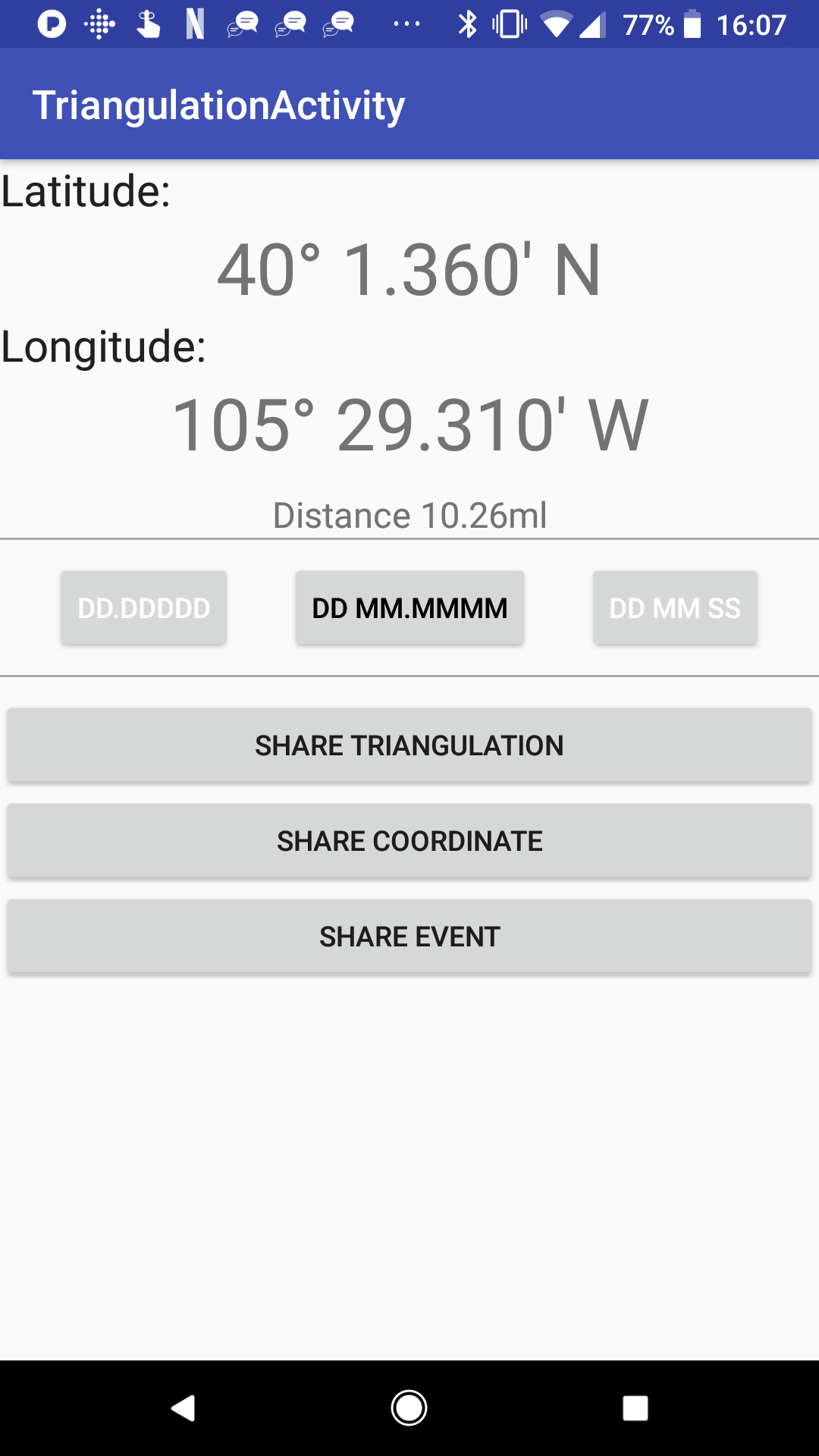
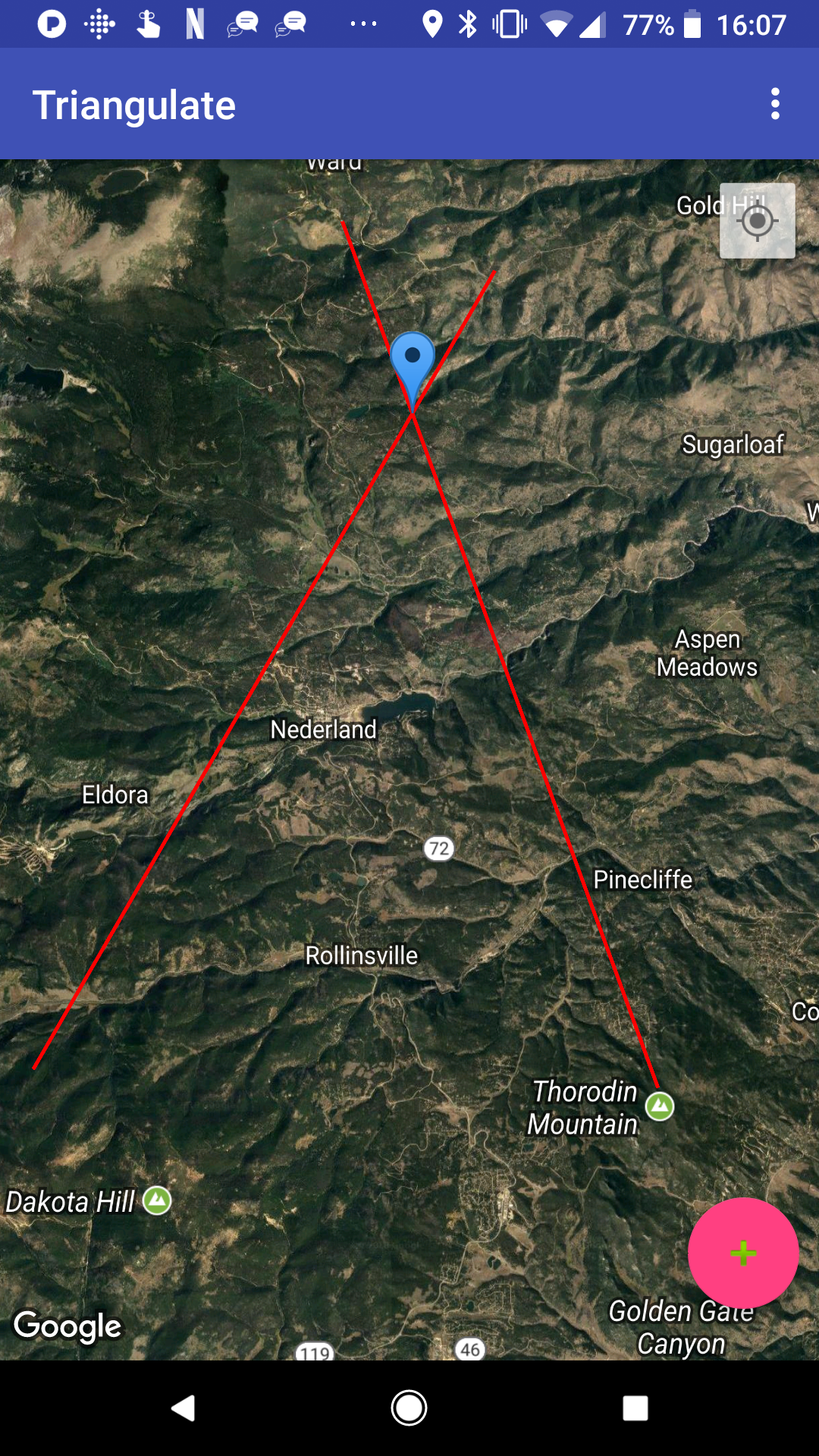
Take two or more readings to calculate the triangulated location.