Data Entry
- Swiping left on any line of notes reviews swipe actions:
- Keyword - make the selected line into a keyword.
- Copy - copy the selected line to start a new one.
- Edit - edit the selected line.
- Delete - permenantly removes the line.
- Pressing the 'home' button, to put the application into background, will save the current line. Open the app, tap your note and close. This is the same with powering the device off.
- Adjust the room for buttons up/down by holding the two thin bars and above the text entry field and drag it up or down.
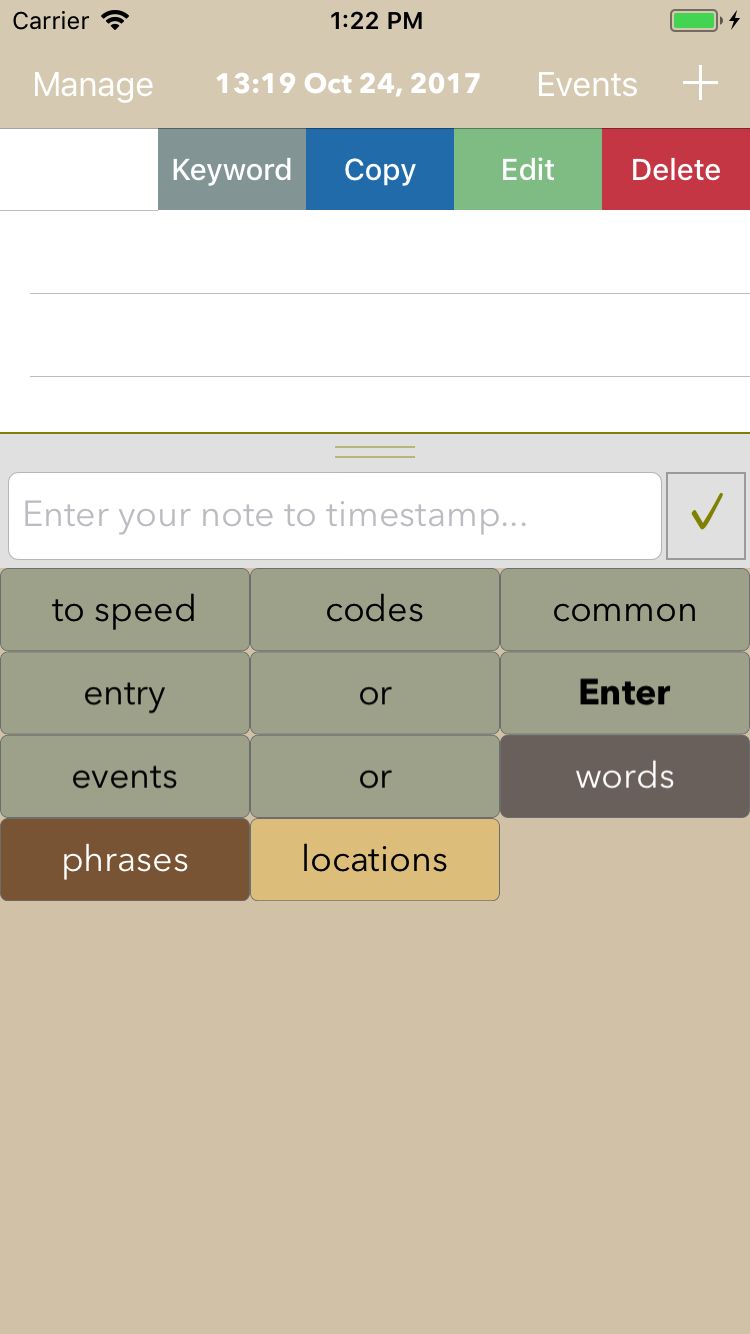 Swipe left on a line for actions.
Swipe left on a line for actions.